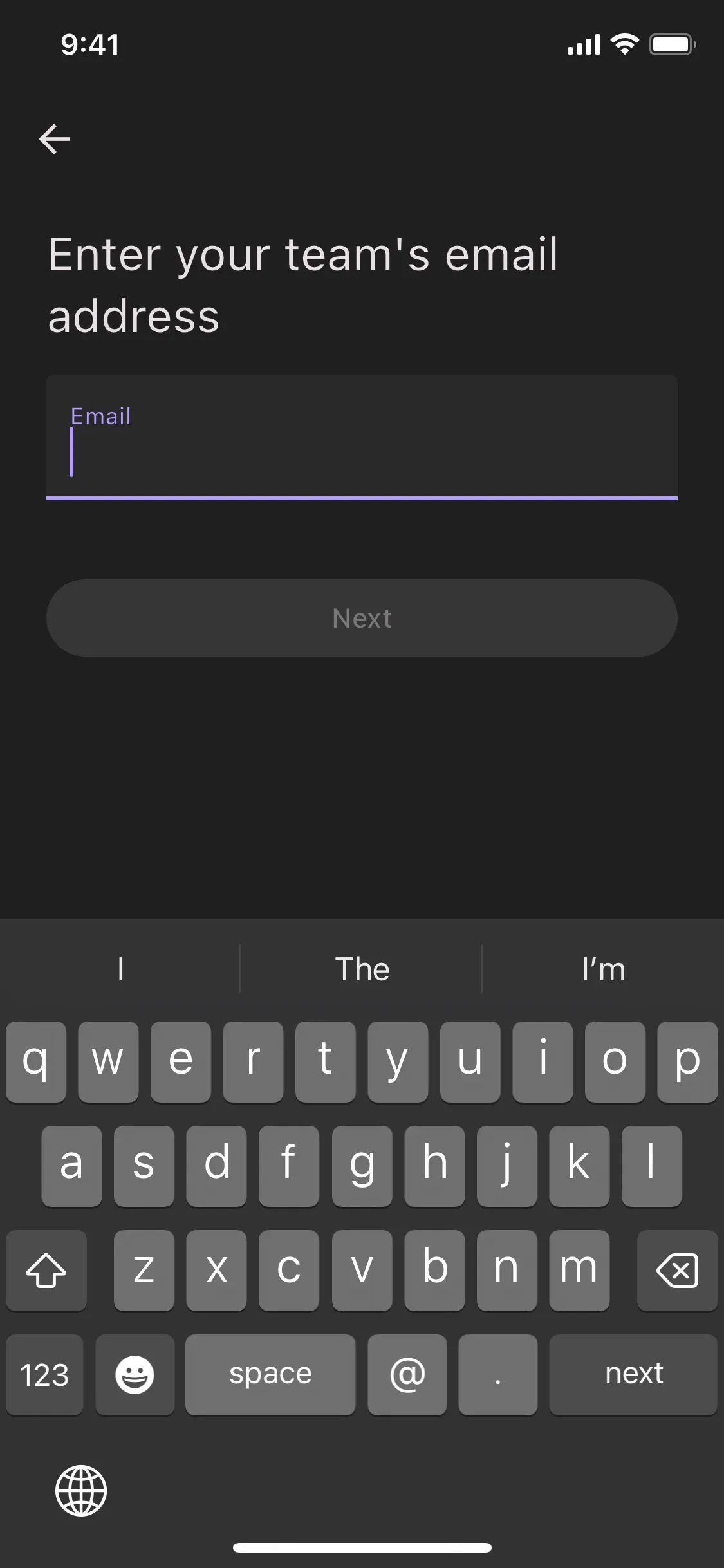Registering a Team on Lovat Dashboard
To start, download Lovat Dashboard. You will then be prompted to make an account. Using this account, you can sign in on different devices and have your settings saved.
Next, enter your team number and email address. You will then receive a verification email. If you don’t see one after a couple of minutes, click Resend Email. Click the link in the email to verify. You have now completed registering your team! The next steps are your personal settings. These can be changed at any time and don’t affect others on your team.