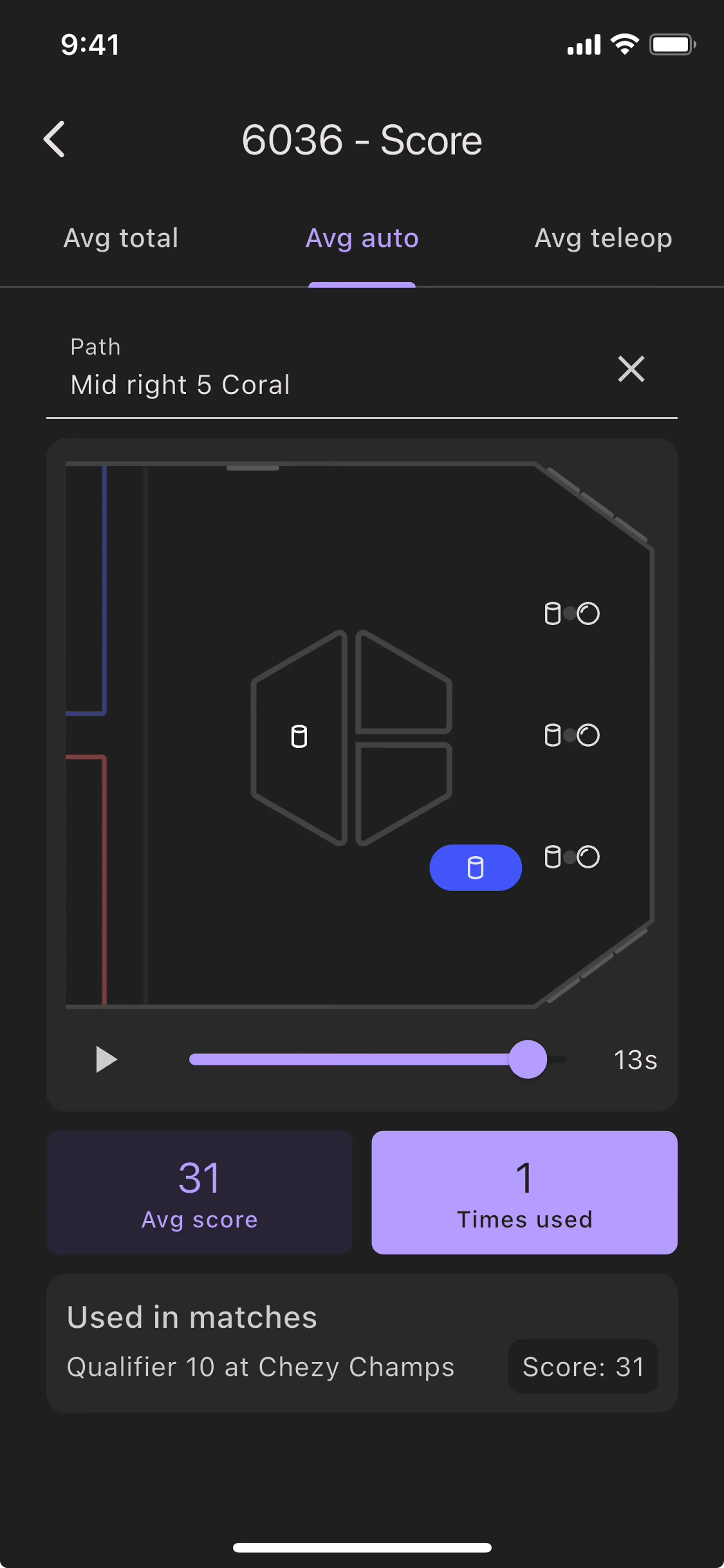Alliance Page and Auto Path Visualizer
To access the alliance page, click either the red or blue side of a match from the match schedule page. Here, you will see predicted statistics for the alliance, including predicted teleop and auto scores. You can also click a team number to go to their Team Lookup page for more specific data.
Auto Paths
Below the averaged statistics, you will see half of the field, which will be used to display auto paths. To select auto paths for each team, click the smaller team number above the field diagram. This will give you all of their used paths, and data for when they used the paths and average points scored. After selecting auto paths for all teams you want to show, you can tap the play button beneath the field to play an animation of the robots completing their auto paths. This can be used to check if the paths will interfere with each other.