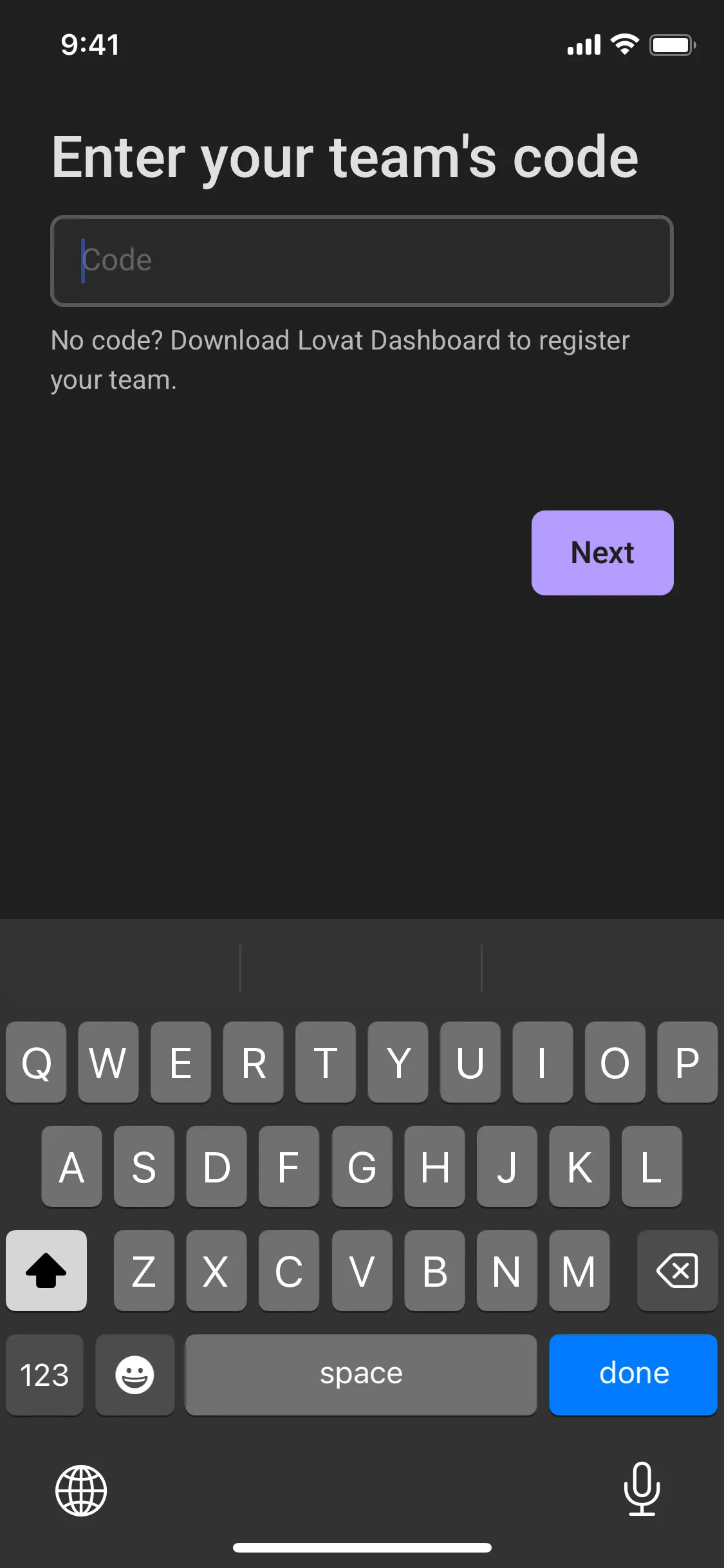Setting Up Lovat Collection
When you first open the app, it’ll prompt you to join your team by entering its team code. This is a 6-digit alphanumeric code unique to your team that you can get from your scouting lead. By default, your scouting lead is the person who initially registered your team on Lovat Dashboard. Other users can also be promoted to scouting leads. If your team is not registered, follow this guide to register.
Select your name if it appears. If it isn’t already there, type in your name and tap “Create new scouter”. Now you can select your current tournament and continue to the home screen.
On the home screen, you can scout a match from the schedule assigned to you by a scouting lead.
You can also manually choose a match by clicking “Enter Details Manually” and entering the match details. If possible, use a scouter schedule instead, as mistakes can be made and if the match data is entered incorrectly, the report cannot be uploaded.