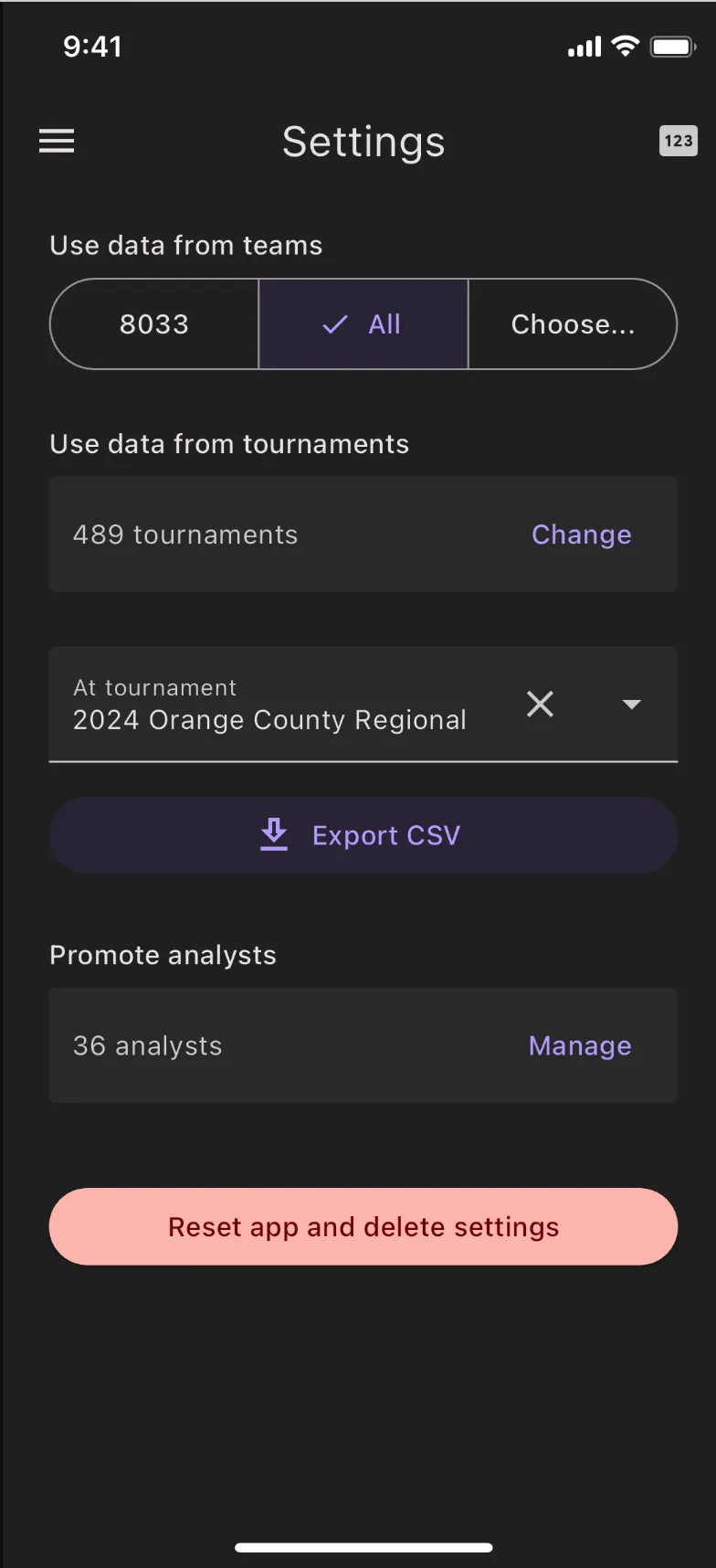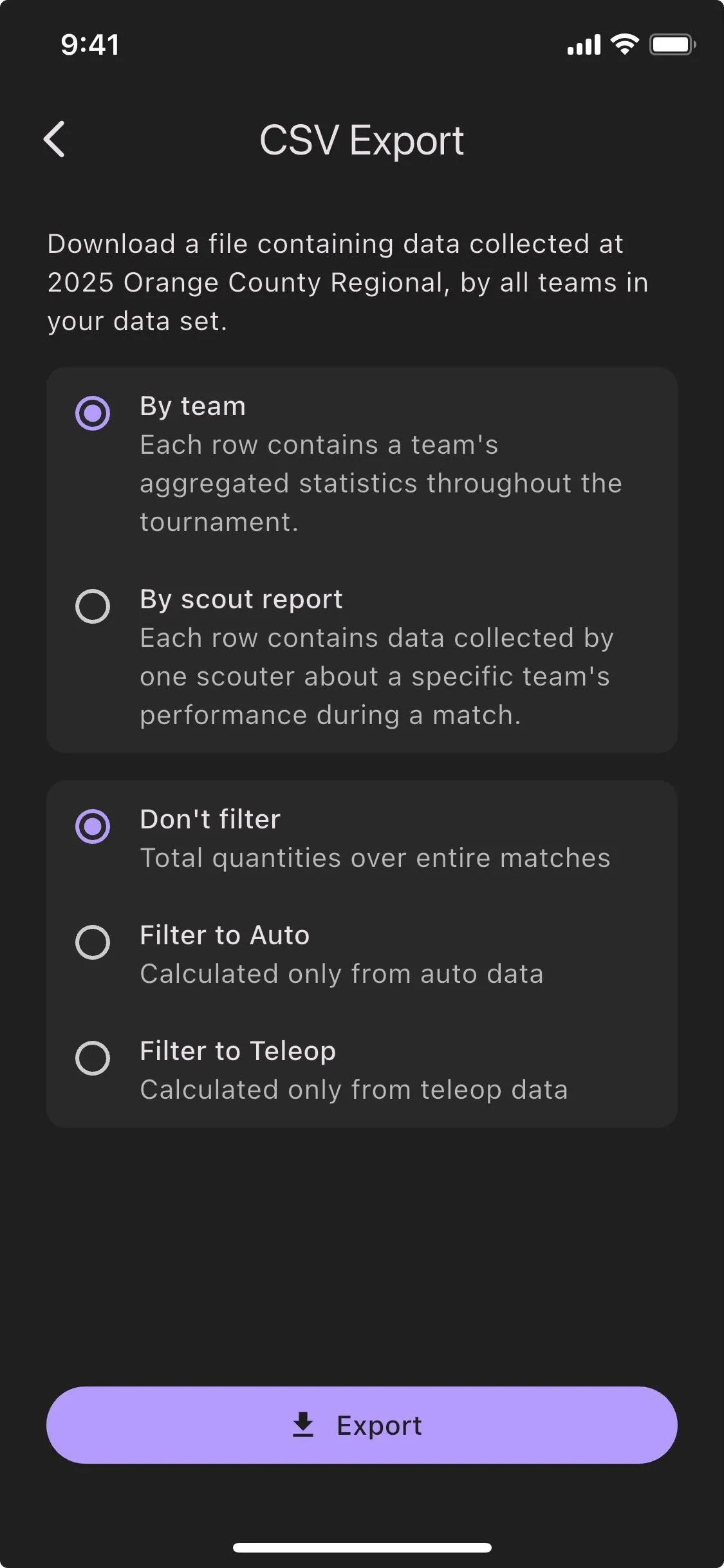Exporting Data
Scouting leads can export a tournament’s data as CSV to be used for analysis. Data can be exported by match or by scout report. To export data, go to the settings page, select a tournament, and click “Export CSV”. This option is only available to team members with the Scouting Lead role.
Exporting the data by scout report will give you the exact data inputted by each scouter, as well as any notes they added. Scouter names will be left blank if the scouter is not on your team. The CSV will only include reports from the teams included in your “Use Data from Teams” setting.
Exporting the data by team will give you the average statistics for each team at your current tournament. The averaged data will only calculate using your selected teams in your “Use Data from Teams” setting. You can also choose to have the statistics calculated using data from only auto or only teleop.