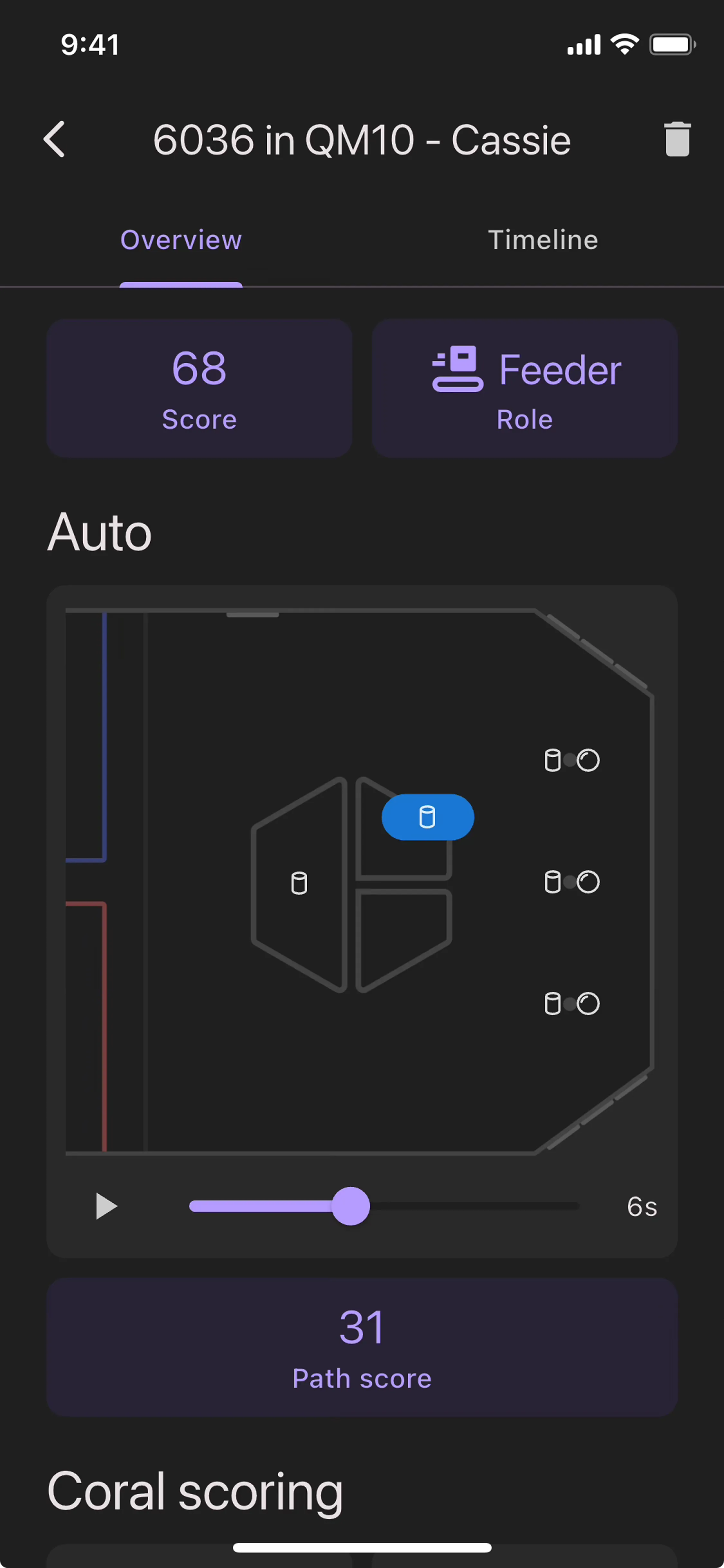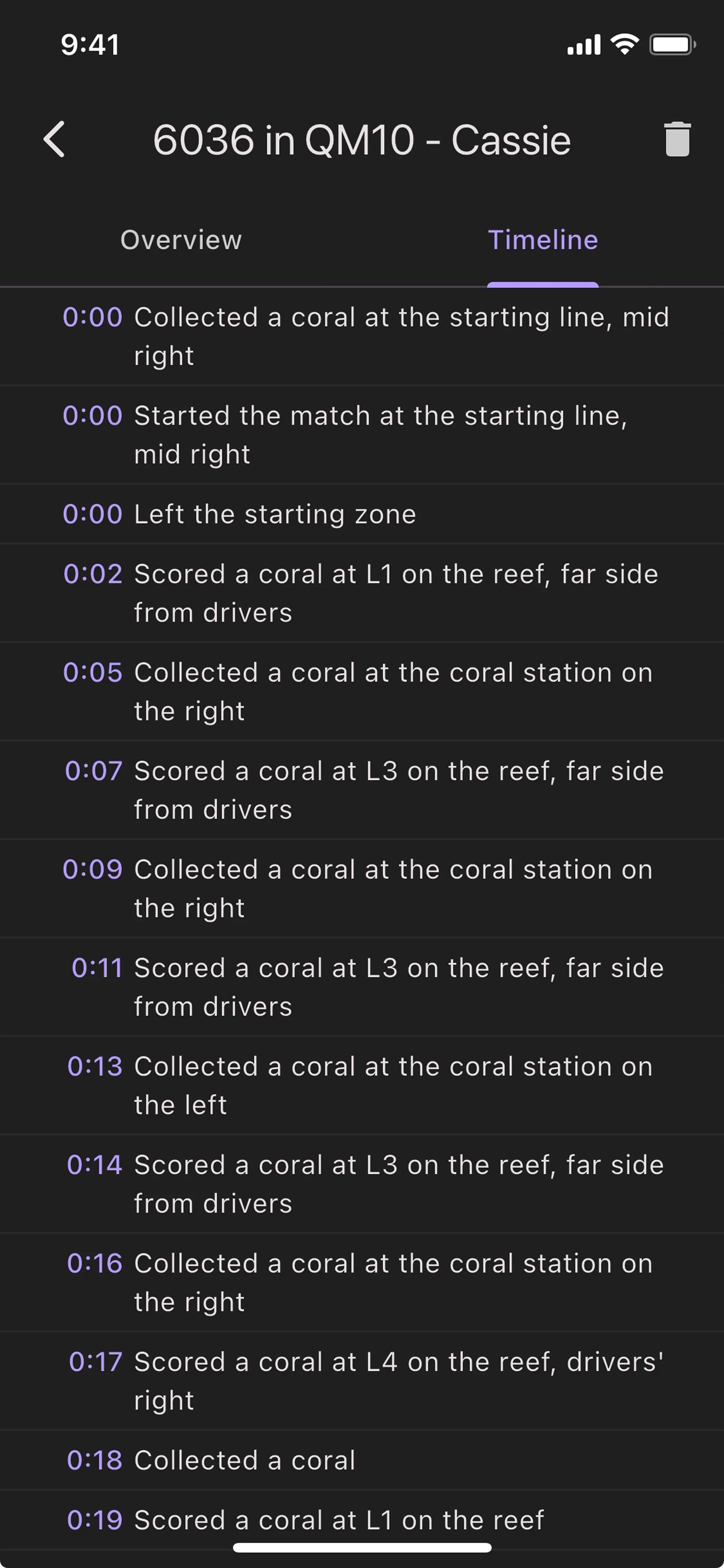Match Data Viewer
The match data viewer gives scouting leads additional data about each scout report. It also allows you to delete scout reports. This is accessed by holding down on a specific team number from the Match Schedule page, choosing “View report data”, and selecting a scouter.
From here, you can see the reported data, either as a page of statistics or a timeline of the reported actions. You can also tap the trash can icon in the top right to delete the scout report you are viewing.
On the overview tab, you can view the auto path recorded, the robot’s total score, and all of the information entered by the scouter.
The timeline tab shows you when every action was entered by the scouter.